A New Way to See the Barnes

Introducing our new mobile guide: Barnes Focus
How does Barnes Focus work?
Barnes Focus works on any smartphone with a web browser. In the galleries, simply navigate to barnesfoc.us on your device. Then use your phone's camera to focus on a work of art. And that's it! You'll instantly receive information about the piece.
What kind of information?
Some works will prompt the guide to share stories about the collection. For example, focusing on a Renoir painting may prompt a story about Dr. Barnes’s love of the artist’s work and how he amassed the largest Renoir collection in the world.
Other stories highlight themes present in a room—music and dance, for instance—and art historical connections between paintings and objects.
The guide uses your interest as a starting point to introduce other works on view in the room, delving deeper into the history of the collection or revealing more about an artist. New content is added continuously.
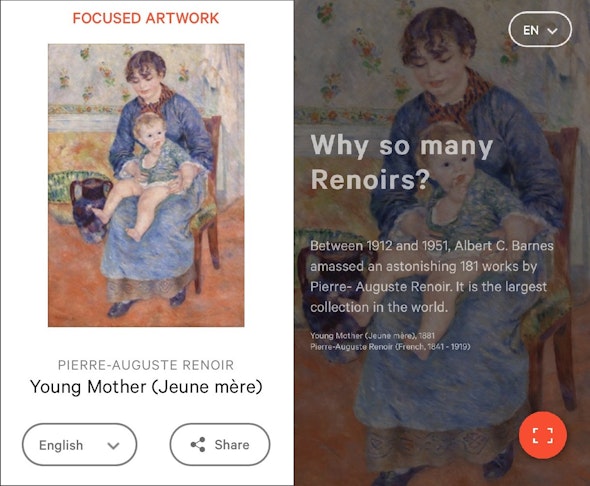
Focus on an artwork to learn stories about the collection.
Can I save the information to read later?
When you use Barnes Focus to browse the collection, your browsing history is automatically saved. Entering your email address sends links to the works and stories you accessed in the galleries, enabling you to take your visit home.
Is it easy to use?
We think so! If you need help, just ask one of our staff members.
Text is available in English, Spanish, French, German, Italian, Russian, Chinese, Japanese, and Korean.
Barnes Focus and all digital initiatives are made possible by generous support from The John S. and James L. Knight Foundation, as part of the Knight Center for Digital Innovation in Audience Engagement at the Barnes, and Betsy Z. and Edward E. Cohen.
